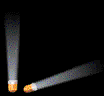 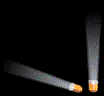 |
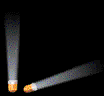 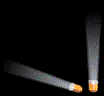 |
Here
are some "tricks of the trade" about Betamax VCRs, as asked for, and submitted
by, fellow Beta-philes! Your submissions are welcomed!
E-mail me!
|
CONTENTS:
(click on link in each line to go to the article)
|
|
as published in the Beta Informer, April 13, 1998 issue. Thanks to Bob Krovetz for providing this!!
I saved the following posting from rec.video. I am submitting it for information only (if you screw up your Betamax following the instructions it is not my fault!): Article 8095 of rec.video: For you fellow Sony SL-HF900 fans out there in netland who missed the mod, here is my most up-to-date proven procedure. So far I have modified two units sucessfully and another person has modified his unit sucessfully using this procedure. CONVERSION OF SL-HF900 FOR BETA-Is OPERATION This modification enables an SL-HF900 to have the same record/playback capabilities as the SL-HF750: o Record only in BIs (not in regular BI) o Playback BIs (when SuperBeta switch is on) o Playback BI (when SuperBeta switch is off) o BIs is recorded regardless of the position of the SuperBeta switch. There are 4 steps to the modification: 1. Enabling the recording mode switch for 3 position operation. 2. Enabling the A' and B' heads to be selected in BIs recording. 3. Enabling the BII/BIII deemphasis to be selected instead of BI(normal) deemphasis when playing back in BIs. 4. Enabling the BI gain for the chroma recording level. PARTS REQUIRED ____________________________________________________________________________ ___ Qty Sony PN Description Unit Price Total Price ____________________________________________________________________________ ___ 3 8-729-900-89 Transistor DTC144ES $ 1.00 $ 3.00 1 8-719-911-19 Diode 1SS119 $ 0.65 $ 0.65 1 1-515-529-11 Relay $ 11.75 $ 11.75 1 1-247-831-00 Resistor 1K $ 0.20 $ 0.20 (any old 1/8W 1K resistor will do) Shipping and handling from Sony: $ 1.50 Total Cost: $ 17.00 ____________________________________________________________________________ ___ ENABLING THE RECORDING SWITCH FOR 3 WAY OPERATION: 1. Remove the top cover (4 screws). Remove bottom cover (approx 10 screws). Remove front panel (4 screws and four snap retainers). 2. On the front panel, locate the hole for the record mode switch and notice that the panel hole is larger than the trim cover hole. Using an X-acto knife, cut the trim cover to the same size as the panel hole for the record mode switch so the switch can slide to the left. 3. On the FR-14 Cassette Switch Control board, locate S019 (record mode switch) and remove the white plastic piece that prevents the switch from sliding to the left. 4. Locate the FP-4 Power Switch Board just to the left of the cassette door. Gently pull the lower locking tab away from the board and lift the board out of its mount. 5. Locate the FF-3 TV/VTR Switch Board just to the right of the cassette door. Gently pull the lower locking tab away from the board and lift the board out of its mount. 6. Unsnap the Peak Level Meter module from its mounting location, unplug its cable from the FR-14 board, and remove the meter module. 7. Loosen the FR-14 board by removing the 3 screws holding it. >>NOTE<< THAT THE CENTER SCREW IS LONGER THAN THE TWO SIDE SCREWS. Because all cabling to the board is soldered, not socketed, the board cannot be removed. Lift and rotate the top of the board away from the unit to gain access to the solder side of the board. 8. At S019 (record mode switch), solder an insulated wire on the solder side of the board from the leftmost terminal of the switch to the junction of R19 and R20. 9. Reinstall the FR-14 board, makeing sure the long screw is used in the center and the short screws on the sides) 10. Reinstall the FF-3 board, the FP-4 board, and the Peak Level Meter module (don't forget to plug it back in). 11. Reinstall the front panel. When installing the front panel, take care that the audio level sliders and record button properly engage the controls and switch on the FR-14 board. Ensure that the two retainers on each side are properly snapped into place. 12. Power up the VCR and verify, by sliding the record mode switch thru all three positions, that the indicator on the front display switches thru BI, BII, & BIII. ENABLING THE A' AND B' HEADS TO BE SELECTED WHEN RECORDING IN BIs: 1. Set the unit up on it's right side (cassette mech end up) with the bottom toward you, remove the four screws holding the SS-53 System Servo Board, and rotate the board down out of the way. 2. Unplug the cable harness feeding the bottom of the RP-24 board (board inside metal shield behind cassette mechanism). 3. Move the SS-53 board back into position and tack it in place with one screw (do not fully reinstall yet) and set the unit back down. 4. Remove the two screws holding the RP-24 box and gently pull the RP-24 board up far enough until you can unsnap and remove the front cover of the box. 5. Unplug the two cables connected to the RP-24 board and remove the RP-24 board box from the VCR. 6. Remove the rear cover of the RP-24 board box to gain access to the solder side. 7. Locate RY1 on the board, unsolder and remove the 2 jumpers in the square, and install the relay (1-515-529-11). Due to pin spacing, the relay can only be installed one way. 8. Locate D001 and install the diode (8-719-911-19). Match the band on the diode to the band on the silkscreen legend on the board. 9. Locate Q012 and install a transistor (8-729-900-89). Match the outline of transistor case to outline of silkscreen legend on the board. 10. Locate JW24 (jumper missing) and install a jumper wire. 11. Locate R085 (missing) and install a jumper wire (not a resistor). 12. Reinstall the rear cover on the RP-24 board box, hold the box in place in machine, connect the two cables unplugged in step 5, reinstall the front cover, move the RP-24 box into place, and secure it with two screws. 13. Set the unit up on it's right side (cassette mech end up) with the bottom toward you, remove the screw holding the SS-53 System Servo Board and rotate the board down out of the way. 14. Reconnect the cable to the bottom of the RP-24 board. 15. Move the SS-53 board back into position and secure it with four screws. 16. Observe the VI-10 board and locate CN203 and CN204. Ensure that the jumper located between the two connectors is installed. If there is no jumper there: a. Set the unit up on it's left side (cassette mech end down) with the bottom toward you. b. Remove the four screws holding the VI-10 System Servo Board and rotate the board down. c. Install the missing jumper between CN203 and CN204. d. Move the VI-10 board back into position and tack it in place with one screw (do not fully reinstall yet). 17. Set the unit back down. 18. Power up the VCR and verify that when sliding the record mode switch to the BI position, a clicking sound is heard (the new relay on RP24 board picks to select A'B' heads). A very faint click may be heard when switching out of BI as the relay deenergizes. ENABLING BII/BIII DEEMPHASIS FOR BIs PLAYBACK: 1. Set the unit up on it's left side (cassette mech end down) with the bottom toward you. 2. Remove the four screws holding the VI-10 System Servo Board and rotate the board down. 3. Locate Q723 and remove the jumper (looks like a resistor) between the emitter and collector. 4. Install transistor (8-729-900-89). Match the outline of the transistor case to outline of the silkscreen legend on the board. 5. Locate JW168 (jumper missing) and install jumper wire. 6. Locate JW88 (jumper missing) and install jumper wire. 7. Do not reassemble. Proceed to the next section. ENABLING BI GAIN FOR CHROMA RECORDING LEVEL 1. Locate Q659 and install a transistor (8-729-900-89). Match the outline of the transistor case to the outline of silkscreen legend on the board. 2. Locate R677 and install the 1K resistor (1-247-831-00). 3. Move the VI-10 board back into position and secure it with four screws. 4. Reinstall the bottom panel and secure it. Set the unit back down and reinstall the top cover. CHECKOUT: Record material in BIs and verify picture quality (if your VCR was adjusted properly before this modification, there shouldn't be any adjustment needed for recording/playback in BIs.) REMINDERS: Don't forget to leave the SuperBeta switch on when playing back BIs tapes otherwise the picture will be distorted. As special effects (slow motion and freeze) are optimized for BII and BIII, there may be noise bars in BI special effects. |
|
HOW TO SPOOL VHS TAPE INTO A BETA
CASSETTE!
1. Making sure both BETA and VHS cassettes have been fully fast-forwarded to their ends, carefully open the old BETA and the new VHS shell by undoing the screws on the bottom. 2. Once the screws are out, turn the shells right side up. 3. Carefully remove the top covers without snagging the tape. (before removing the covers on BETA tapes be sure to depress the clip holding the tape lid shut) 4. On the BETA, take a pair of scissors and snip the tape about 12 inches away from the end of the leader. (You will need this 12 or so inches for lining up your SPLICE later on.) 5. Now snip the end leader from the VHS tape. 6. Remove the empty VHS reel from its shell. You now have, in effect, 4 separate reels; 1 empty BETA, 1 full BETA, 1 empty VHS, 1 full VHS. 8. Take the empty BETA reel and put it in the VHS shell where the empty VHS reel was paying special attention to how the tape is threaded in the VHS shell. 9. SPLICE the VHS tape onto the BETA leader. 10. Close the VHS cassette using the screws and place it in your VHS rewinder. The VHS tape will wind effortlessly onto the BETA reel . *CAREFULLY WATCH on the amount being rewound, as you don't want to overfill your BETA reel! 11. Once there is a sufficient amount of tape wound on to your BETA reel (be your own judge) snip off the left over tape. 12. Remove the now full BETA reel from the VHS shell and place it in the lefthand side of the BETA shell. {You will have to spin off all the old tape on the take up reel of your old beta. Do this by simply holding the center of the spool with your thumb and index finger and proceed to pull the tape downwards, letting the reel spin in your fingers. ( I have mastered this art btw!) Have a garbage can to spin the old tape into as there is a whole roll being discarded. When all the old tape is nearing the end of the spool, snip it off, but again leaving at least 12 inches from the end of the leader.} 13. Place the now empty take up reel into the right side of the BETA shell and SPLICE its leader to the new tape on the supply reel on the left hand side. 14. Thread the tape back through the appropriate guides and rollers within the BETA cassette shell and put the shell back together with the original screws. This process has worked for me countless times and I have a huge surplus of excellent reconditioned beta tapes to prove it. It can also be done using T-160 VHS tape to make an L-750 and would probably work with a BASF T200 to make an L-830! You'll have to invest in a manual 1/2 inch tape splicer if you don't own one, as this helps to line your splices up accurately at the beginning and ends. Doing this has helped me save money on hard to find blank beta tapes. Our tip of the hat to Richard Suffern, [email protected] |
|
"How to make a beta head
cleaner" |
Let
me hear from you, folks! This page is open for any suggestions on
owning Betamaxes -- handy tips and tricks, modifications, suggestions,
etc.!
|
|
|
LISTINGS
PAGES: SONY
LIST | ZENITH
LIST | NEC
LIST | TOSHIBA
LIST | SEARS
LIST |
|
PHOTO GALLERIES: SONY BETAS THRU THE YEARS | DREAM MACHINES | INDUSTRIALS INTERNATIONAL BETAS | NON-SONY BETAS | BOXES & SHELLS pg I | BOXES & SHELLS pg 2 |
|
OTHER NEAT
STUFF: BETAHELP
| THE BIG LIE
| BETAMAX
TIDBITS | BETATIPS
| BETAADS |
Free counters provided by Andale.